What is an avatar?
A business avatar is an exact description of a person or group of people that represent a business’s ideal customer or client.
Why is it important?
It’s what allows you to truly understand your ideal customer so you can attract more people who fit this profile. That’s why it should be viewed as an essential part of all marketing strategies..
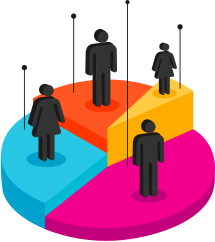
Through Our Program
We Build Your Avatar!
What is your USP (unique selling position). What are your goals? What matters to your prospects that you offer? What does success look like; more than just the sale, what could be steps before the sale?
If you’ve been in business for a while, you already have a wealth of data. Analyze customer data from sales, surveys, and analytics tools to get initial insights into who your customers might be.
Collect basic demographic information such as:
- Age
- Gender
- Location
- Income level
- Education
- Occupation
- Position in the company
Dig deeper and investigate psychographic traits like:
- Values
- Interests
- Hobbies
- Lifestyle
- Behavior
- Pain points
Study your competitors to see who they are targeting. Read their customer reviews, examine their LinkedIn and social media content, then determine the characteristics of people who engage with them. Think to yourself “WHY?” Then create content around that.
Use platforms like Google Analytics, Facebook Insights, or specialized industry tools to gather data on customer behavior, interests, and interactions with your online content. Create and distribute surveys or conduct one-on-one interviews with existing customers to delve deeper into their needs, desires, and pain points.
Don’t limit yourself to a single avatar, especially if you have multiple products or services. Develop multiple customer avatars to represent various segments of your market.
Compile the demographic and psychographic information to create detailed profiles for your avatars. This should be a straightforward document that anyone in your company can refer to when making product development, marketing, and customer service decisions.
Remember, the more content you collect the more you should adjust your avatar or add to your list. Your customer avatar is never set in stone. As you get more data and insights or release new products, revisit and adjust your avatars as needed.
What is your USP (unique selling position). What are your goals? What matters to your prospects that you offer? What does success look like; more than just the sale, what could be steps before the sale?
If you’ve been in business for a while, you already have a wealth of data. Analyze customer data from sales, surveys, and analytics tools to get initial insights into who your customers might be.
Collect basic demographic information such as:
- Age
- Gender
- Location
- Income level
- Education
- Occupation
- Position in the company
Dig deeper and investigate psychographic traits like:
- Values
- Interests
- Hobbies
- Lifestyle
- Behavior
- Pain points
Study your competitors to see who they are targeting. Read their customer reviews, examine their LinkedIn and social media content, then determine the characteristics of people who engage with them. Think to yourself “WHY?” Then create content around that.
Use platforms like Google Analytics, Facebook Insights, or specialized industry tools to gather data on customer behavior, interests, and interactions with your online content. Create and distribute surveys or conduct one-on-one interviews with existing customers to delve deeper into their needs, desires, and pain points.
Don’t limit yourself to a single avatar, especially if you have multiple products or services. Develop multiple customer avatars to represent various segments of your market.
Compile the demographic and psychographic information to create detailed profiles for your avatars. This should be a straightforward document that anyone in your company can refer to when making product development, marketing, and customer service decisions.
Remember, the more content you collect the more you should adjust your avatar or add to your list. Your customer avatar is never set in stone. As you get more data and insights or release new products, revisit and adjust your avatars as needed.
Once Your Avatar Is Built, Here Is Our Process
Account Access and Setup
Avatar Building – We will work with you to identify the key buyers of your product.
Pain Points Identification – We want to know the buyers’ issues and pain points, while helping you explain how you solve those for the buyer.
Get Primary LinkedIn Account Access – We’ll need access to your LinkedIn account. We will use your account to build relationships. Our team is highly trained to sound / look like you and will operate in your LinkedIn account – giving you full control of the system.
Add Sales Navigator – This software will be added to your LinkedIn account.
Full Transparency of our Weekly and Daily Operations

Account Monitoring and Engagement – 40 Hours a week!
- Monitor and respond to messages, comments and connection requests as the account holder
- Comment on relevant posts and industry events
- Engage with posts from target connections and relevant groups
Lead Gen and Connection On Your Account Only (7-8 Hours/Week)
- Use Sales Navigator to search for and find leads based on the avatars
- Connect with leads and follow up as per stated strategies
Set up a system to alert via text from a pre-set number when a lead needs attention immediately
Content Creation and Posting (2-3 Hours/Week)
Post 1-2 creative updates per week (ex: company offerings, industry insights, questions or a poll to increase engagement)
Commenting and Engagement Opportunities (1-2 Hours a day)
Proactive Interaction:
- Join relevant LinkedIn groups and comment on posts that align with company goals
- Look for opportunities to comment on industry events and news
- Tailor connection requests and messages
- Use avatars to guide content and engagement strategy
Tracking and Analytics – How We Become Accountable
- Weekly update on KPIs and progress towards goals
- Successes, challenges and areas for improvement
Number of leads and success rate of converting them into business opportunities (you must close them)
Time and effectiveness of responses to messages and connection requests